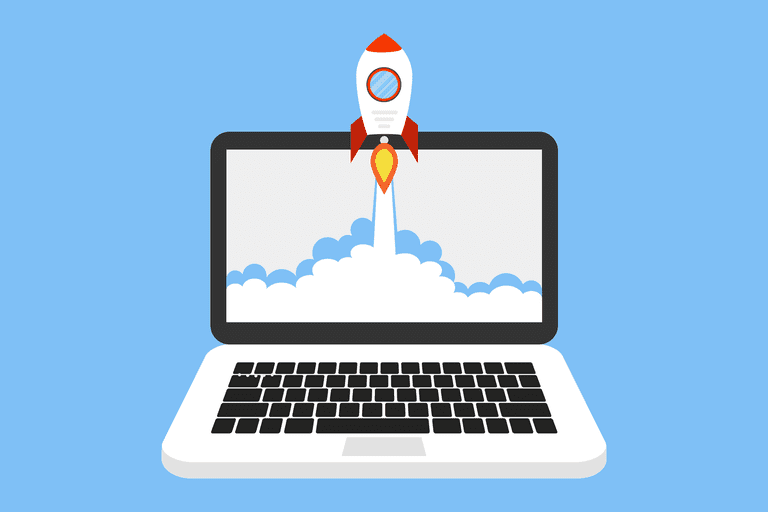Eight Easy Ways to Improve the Battery Life of Your Power-Hungry Smartphones

It’s so easy to become obsessed about the battery life of our smartphones. Perhaps, one day battery life will no longer be an issue, but today, battery capacity doesn’t seem to increase much. If you struggle to keep your smartphone operational for the whole day with single charge, you should do the following:
1. Plug it in: This is very obvious, you need to plug your smartphone in, whenever you have a chance. You don’t need to wait until your smartphone nearly die. You can do this in the workplace and you can charge your phone while you are working. You don’t even need to bring a charger, you can simply connect your smartphone to your computer with the USB data cable.
2. Adjust the power settings: High-end smartphones are quite ravenous due to their powerful hardware. Luckily, you can adjust the settings to reduce power consumption. As an example, you can reduce the screen brightness and it’s not really necessary to make it very bright. With proper power configuration, you may add 30 minutes to 1 hour to the total battery life.
3. Bring an extra battery: If you are an outdoorsy kind of person, it is likely that you will be far away from the nearest wall socket. An obvious solution is to bring an additional battery wherever you go. Make sure that your phone and the backup battery are fully charged before you leave home.
4. Turn off wireless features: You don’t need to enable Wi-Fi, Bluetooth and GPS all the time. Many people enable these features continuously. A quick way to disable them all is by tapping the Airplane mode, wait for a while and tap it again. All connectivity options will be disabled except cell reception and data.
5. Make the screen sleep faster: You should set the phone to disable the screen after 15 or 30 seconds of non use. If you let the display to stay awake for too long, it will consume too much battery life. It’s also a good idea to use dark or no wallpaper. Screen savers could also eat plenty of power.
6. Limit background apps: It can be quite surprising to know how many apps that run in the background. It happens when you already install many apps and most of the time, you don’t use them. These apps may get real time information, constantly download updates and update locations. Some smartphone models allow you to put some apps to sleep and they won’t work in the background.
7. Enable airplane mode more often: This feature is originally meant to quickly disable all wireless capabilities of your smartphone, without switching it off. It is practical when you want to use your smartphone in the airplane. You can also enable this feature when you are working or driving your car. Your phone will consume minimal amount of power and it won’t distract you.
8. Turn it off: If you don’t want to use your phone for two or three hours, because you are busy working or want to rest, it’s better to turn it off. It is true that starting your phone will consume batter life, but you should do that if you don’t need to use for your phone for hours.