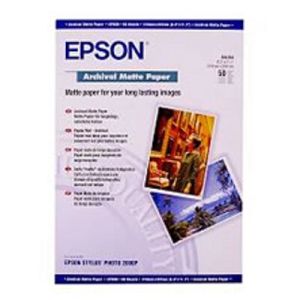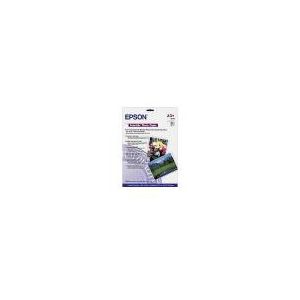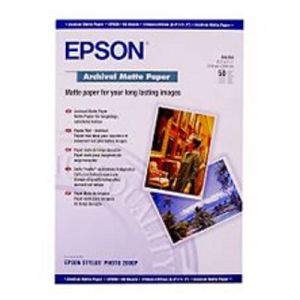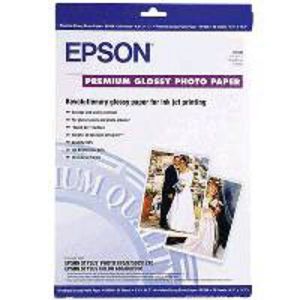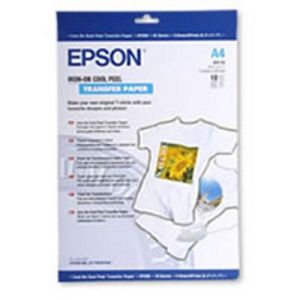Description
The Epson WorkForce DS-360W is an A4 business scanner that delivers high quality document scanning. This scanner reliably provides a cable-free scanning solution with a built-in battery and wireless connectivity for scanning to mobiles, tablets and computers.
Mobile scanning made easy
The DS-360W provides a cable-free scanning solution with a built-in battery and wireless connectivity for scanning to mobiles, tablets and computers. The scanner is a portable solution that allows scanning and management of paperwork while on the go. Its compact and lightweight design means that it’s ideal for carrying in a bag or even storing in a drawer. It can also be charged on the go via USB.

Fastest Scanning speed in its class
Speed through paperwork with the fastest portable business scanner on the market with a scan speed of 25ppm1 and 20-page automatic document feeder. With Super Speed USB 3.0 connectivity, transferring files is quick too. It’s also possible to control the scanner from your smartphone or tablet with the free Epson Scan app.

Manage critical documents
The WorkForce DS-360W includes a TWAIN driver allowing for easy connection to document management software, additionally bundled software includes Document Capture Pro. This industry benchmark software handles a variety of scanning jobs with no hassle, including batch separation, editing and data transfer. It offers many "scan-to" options, such as "scan-to Email", "scan to print" and "scan to cloud". It's versatile functions expand data usability and online document workflow.

Document Image Adjustment Tools - Epson Scan 2
Among the numerous features built-in to the Epson Scan 2 Software is a range of document image adjustment tools, each of which has been designed to address a specific issue that typically detracts from scanned document readability. These tools include:
Text Enhancement: This feature delivers greater definition of text characters and removes the document's background, thereby eliminating the problem of "see through" that often occurs when scanning double-sided documents. Importantly, this tool helps to improve the accuracy of text recognition software.
Colour Enhancement: A flexible tool that enables selected colours to be enhanced during the scanning process. This is of particular value when a document contains colour or very light (as in a fax) text that might otherwise not be "picked up" by the scanner during text scanning.
Dropout Colour: Similar in operation to Colour Enhancement, Dropout Colour allows users to specify a colour that is ignored during the document scanning process.
Specification
* 25ppm/50ipm Scanning
* 600x600dpi Optical Resolution
* Sheet Feed, One Pass Duplex A4 Colour Scanner
* Scan Directly to Popular Cloud Services
* 20 Sheet Automatic Document Feeder
* Scan to Searchable PDF
* USB 3.0 and Wireless Connectivity
* Battery Included for Portability
* 1 Year Return-to-Base Warranty
| Brand | Epson |
|---|
RETURN POLICY SUMMARY
- Item must be returned within: 14 days after the buyer receives it
- Refund will be given as: Money back
- Restocking fee: 20% restocking fee may apply
Note: The buyer is responsible for return postage costs.
RETURN POLICY DETAILS
Please go through the details of our Refund Policy before contacting us for the product return and warranty of your purchase. The below mentioned are the terms and conditions:
1. 14 Days Change of Mind ReturnsIf you receive a product that does not meet your needs, we can accept a return for refund (This refund does not include shipping costs) or replacement if the following conditions are met.
- The item must be returned to us in original undamaged packaging within 14 days of delivery.
- The item must be unused and factory sealed to get approved for a full refund.
- Restocking fee of 20% will be charged If the item has been opened, as the products are no longer considered brand new.
- If the goods have been used then the restocking fee charged may be up to 50%.
- Any shipping or insurance costs are not refundable.
- We reserve the right to refuse a refund on a returned item if the item is damaged or missing packaging, missing or damaged parts.
- Returns are not applicable on consumable item e.g. software, printers (if the ink has been unsealed) etc., so please take care when buying these products.
All goods (except consumable products and software) sold by IT Company Pty Ltd are covered by Australian manufacturer warranty.
2.1. DOA ReturnsIf your item is confirmed to be defective when delivered, it will be treated as Dead On Arrival (DOA). DOA claims are eligible for a refund or replacement after the faulty item has been returned to us. The DOA period is 14 days from your invoice date.
- Customer must contact us within 14 days of your invoice date.
- Obtain a manufacturer reference number which confirms that your item may be faulty in order to speed up your DOA claim.
- RETURN POSTAGE WILL BE COVERED BY PAYPAL IF ORDER WAS PAID BY PAYPAL. CUSTOMEr can claim the return postage with the postage receipt and a picture of the return package clearly shown the receiver address. Also, customer need to activate the offer before making any claims. PayPal will refund the postage to your account within 5 business days after receiving the claim.
- If order was paid by other payment method, freight are at customer's expense. And return freight for the replacement units are at IT Company Pty Ltd cost.
- Shipping costs incurred with a third party are not reimbursable so please contact us before returning the item.
- The item should be returned to us within 14 calendar days of the issuance of the return label. Where possible, all items should be packed in the original, undamaged /unmarked packaging including any accessories, manuals, documentation and registration that shipped with the item. If the accessories are not included, your DOA claim will be rejected or only a partial refund will be applied.
- The processing time is generally 1-2 weeks from the time we receive the faulty unit. This is so we can send the DOA unit to the manufacturer for testing and fault verification.
For any products outside of the 14 Days DOA period, standard manufacturer warranty terms will apply. We recognize that some of our products, such as electronics and computers, require a high level of support, therefore we strongly suggest that you contact the manufacturer for trouble-shooting assistance first. Their support team is more knowledgeable in diagnosing and resolving the problem than us. Approaching the problem this way will minimize or avoid delay with us acting as a middleman. If the manufacturer is unable to assist, we are happy to step in should you require further assistance.
- Return Postage will be covered by PayPal if order was paid by PayPal. Customer can claim the return postage with the postage receipt and a picture of the return package clearly shown the receiver address. Also, customer need to activate the offer before making any claims. PayPal will refund the postage to your account within 5 business days after receiving the claim.
- If order was paid by other payment method, freight are at customer's expense. And return freight for the replacement units are at IT Company Pty Ltd cost.
- The processing time is generally 2-3 weeks from the time we receive the faulty unit. Please obtain a manufacturer reference number to expedite your claim.
- The warranty claim may result in either a repair, replacement or refund depending on manufacturer approval.
- Please advise your invoice number and item's serial number when contacting us. eBay only keeps a sales history of up to 3 months so we are not able to retrieve order details using your eBay user name after this period.