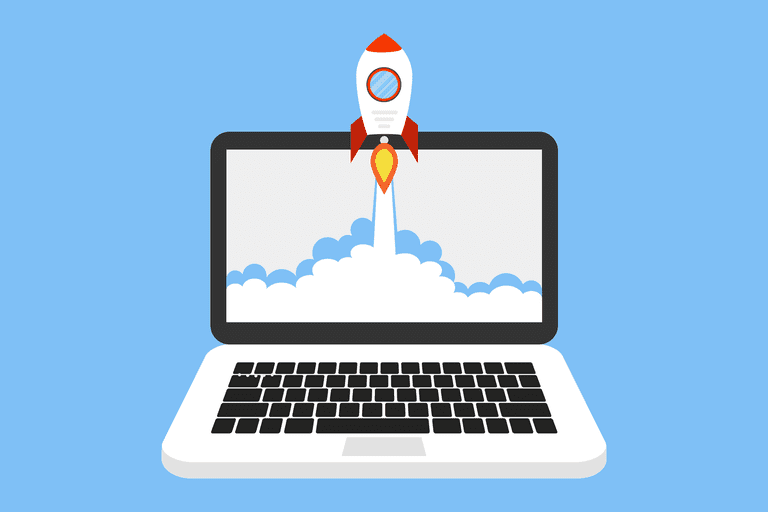Five Ridiculous Mistakes That Employees Make With Their Computing Devices

Many IT people share their thoughts on silly mistakes that they wish employees in their workplaces wouldn’t make.
1. Forgetting to lock the computer: Many people forget to lock their computers when they walk away from their cubicles or office rooms. Your computer monitor isn’t meant for people to see. Although there may not be a rogue employee nearby who seeks to rifle through unlocked computers for confidential information, it is stillpossible someone will send joke emails in your name or do other things that cause you unnecessary troubles.
2. Leaking too much information: It’s easy to leak information by sending things accidentally to the wrong people. Employees may misplace important printed documents and send the wrong files to numerous recipients. It is important to re-read everything you say in instant messages and emails. Always make sure that what you send will reach the intended recipients. Before attaching files, you need to review them. This can be quite tricky, because a piece of critical information could be hidden somewhere in a big spreadsheet. You need to take routine precaution to make sure that nothing confidential is being distributed.
3. Forgetting to save files: It’s annoying for IT staff when employees are complaining that they lose their files, because they forgot to save them. It is important for you to save your files regularly in multiple places, such as local hard drive, removable flash drive, network storage and the cloud. It means that if your laptop is broken or lost, you can still restore your files. It is also important to encrypt important files in your laptop, because they can be easily compromised.
4. Not separating professional and personal files: Laptops and mobile devices are often used for both personal and professional purposes. It means that your personal and professional files can be placed in the same folders. When your access to company network is being revoked because you switch job, it is a common practice among IT staff to wipe your devices. It means that you will also lose personal files in these files. If you want to place some personal files in your work laptop, make sure that they are placed in separate folders. So, you can move and delete them when necessary to your personal devices.
5. Not reporting problems: Mishaps and failures may happen, regardless of everyone’s best efforts. It is a big mistake not telling IT staff about what has happened. IT staff appreciate it when they are told that there’s something wrong, so they can avert potential disasters. Something that appears insignificant and small may change the troubleshooting methods drastically. You shouldn’t miss any small detail, so the effectiveness and efficiency of the troubleshooting step can be maintained.